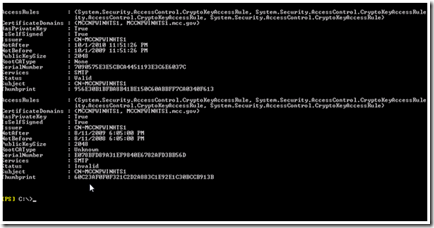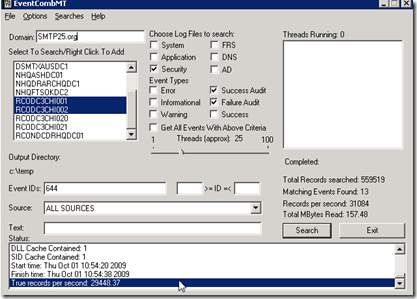This was asked on the MS forums and I tried to pass on some of my positive experience and end up writing long answer and of course decided to post it here , hoping I could give some positive feed back to some of you out there wondering how exchange would be performing on VM environment.
Dave, I understand you have your own reasons to go for SCC and wondering if CAS , HTS roles would be a good idea placing on virtual environment and my previous implementation experience might be able to answer your questions, hopefully (-:
I had to go for SCC for my own reasons as well, not the limitations but SAN appliance was offering perfect DR solutions (NETAPP) Snapmanager and I was extremely comfortable going for SCC for so many reasons I will just mention couple of them, Netapp has never failed me over 10 years, in multiple very large implementations and Snapmanager offered perfect DR solutions ( it does log shipping and just like CCR) and replicate SAN data to San data.
So I ended up placing two Hub servers on VM, two CAS servers on VM, and two ISA servers, for redundancy, each server was placed on separate VM farm, so that if one VM farm goes down the mail infrastructure would work without any interruption. I used as mail gateways 2 Ironport on toe different data center and created two sent connectors one with high cost for redundancy. Both Ironport published outside to public DNS for redundancy .Although traditional DNS provides round robin response, in reality it is up to sender who to send the mail too and one thing I did not implement was road balancer in front of Ironport like F5 to be able to provide true redundancy (-: , ran out off $$$$
So VM servers has been working with no glitch over months, mail uptime is 99.9 , I have been extremely pleased with Exchange servers running on VMware ( HTS, CAS) no issues at all. Same goes for SCC , it has been running flawless fail over with 08 server is much better in my opinion, and maintenance is the most part I love about SCC.
This wasn’t the first time I placed Exchange servers on VM farm we have been doing this since Exchange 2003 (except mailbox server) we placed exchange 2003 servers in large environments 40.000 + mailboxes and they have been running with no issues over years (almost 6 years) ,
honestly I have not seen one single issue, but please remember all these implementation have been followed by MS best practices ( memory, HD, CPU etc.) except the VM part (-:
Good luck to you on your implementation
In addition Exchange 2010 is almost out, as I said so many times to me Exchange 2010 is the ***MOST ADVANCE*** version of messaging application ever, and due to critical changed have been done to the application itself , I strongly recommend everyone out there start planning to place Exchange 2010 in your business, it really wont be brainer to figured out business reasons and benefits running your messaging environment with next generation messaging application with incredible changes and stunning performance not to mention full redundancy out the box (-:
Many thanks to Exchange team for incredible hard work and providing us the best messaging application.
Regards,
Ocd
oz Casey Dedeal,
MVP (Exchange)
MCITP (EMA), MCITP (SA)
MCSE 2003, M+, S+, MCDST
Security+, Project +, Server +

Http://smtp25.blogspot.com (Blog)
Http://telnet25.spaces.live.com (Blog)
Http://telnet25.wordpress.com (Blog







![clip_image001[5] clip_image001[5]](https://blogger.googleusercontent.com/img/b/R29vZ2xl/AVvXsEjGpZqhDoXTGiCHlwHdl6b7hy6emMcWKpo6cSDLMBNfdokTQbsettseQLpwXujYQbj0F68ud9R9qM4nTLA3FNTRYEkVasf11hanmo0UBAOonATcW-npkfje_3s15ksCinpze9IFtYQAyIQ/?imgmax=800)
![clip_image001[7] clip_image001[7]](https://blogger.googleusercontent.com/img/b/R29vZ2xl/AVvXsEg6iClnoK29v8pczH9uS4pWUTJN6obsx4XnTYICMhFJ45lKezktkCsMVlJZQxO-IfqS5D4JWT8TL532ttqPccYeYTde-Rkc57geEdRtqt9xWeLl8I3op__zNRUs8mDlfp7nUjhwXuHDmoA/?imgmax=800)